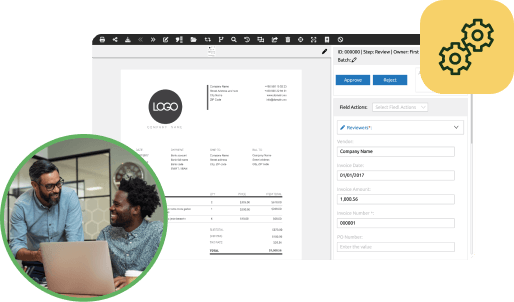Managing a fundraising event for your nonprofit is no small feat. Whether you’re planning a conference, a gala, or a charity golf tournament, there are countless details to juggle. Manually handling important event elements such as registration, donor outreach, payment processing, and volunteer coordination can lead to inefficiencies, missed opportunities, and increased stress for you and your team.
Automation can significantly reduce the administrative burden on your team for fundraising events. Automating key processes can streamline operations and help you maximize your event’s fundraising potential. Using the right tools and platforms simplifies complex event logistics and gives your team more time to focus on donor engagement and the event experience.
Here are five key processes where you can incorporate automation for a successful fundraising event.
1. Event Registration & Ticketing
Event registration is one of the most critical components of your fundraising event. A smooth, intuitive registration process ensures attendees have a positive first impression of your organization and event. There’s no need to bog registration down with manual processes that can be slow, error-prone, and cumbersome. Automating the registration process saves your team time, simplifies payment processing and receipts, and makes tracking and managing participant information easier.
Keep these best practices in mind when integrating technology into registration and ticketing processes:
- Use platforms tailored to the type of event you’re holding. Whenever possible, look for a platform designed for the event’s specific needs and details. For example, if you’re hosting a charity golf tournament, use a platform built to handle golf-specific details such as team pairings, hole assignments, and handicaps.
- Create custom registration form fields. Your forms should be set up to capture all relevant attendee information, such as dietary preferences, accessibility needs, apparel sizes, team preferences, and more.
- Automate confirmations and receipts. Manually handling these processes can be a huge time suck for event planners. Instead, an automatic confirmation email with event details and a payment receipt should be triggered as soon as a participant submits their registration.
- Offer early bird pricing. Pricing during an early bird period can increase registrations and incentivize early participation. Use automation to set expiration dates for package pricing so you can set it and forget it.
- Enable waitlists and automatic updates. If your event is likely to sell out, allow interested individuals to join a waitlist and receive automatic notifications if spots open up.
Automating your event’s registration and ticketing processes ensures every participant recipes clear, consistent communication and allows you and your planning team to manage participant information more efficiently.
2. Email Marketing & Communication
While your event’s marketing messaging will require more of a human touch, email campaigns can be easily automated. Setting up automation upfront ensures that your event messaging is timely, targeted, and consistent without requiring constant manual effort from your team. Get started by:
- Setting up email sequences. Use your marketing software, event software, or email platform to create an automated series of emails, including invitations, registration confirmations, countdowns or last-minute reminders, and post-event follow-ups.
- Personalizing emails based on attendee behavior. For example, if an attendee clicked a registration link but didn’t complete the process or abandoned their cart, trigger an automated follow-up email to encourage them to finish their registration or complete their payment.
- Segmenting your email list. Drill down your list of supporters into groups based on giving history, past participation, or interests and create specific messaging for each segment. Returning to the golf tournament example, you might target participants in last year’s hole-in-one contest with communication encouraging them to sign up again.
- Automating post-event communications. Set up an email with a link to a post-tournament feedback survey sent automatically a day or two after the tournament to attendees, volunteers, sponsors, and donors.
Email communications are a prime prospect for automation. You’ll engage your audience more effectively before, during, and after the event with less time and effort.
3. Donations & Payment Processing
The ability to collect donations efficiently and securely is the heart of any fundraising event. If your payment process is clunky or unreliable, you risk losing valuable gifts from participants. Building automated donation and payment processes gives donors a seamless giving experience and reduces the burden on your team. Keep these best practices in mind:
- Use an integrated donation platform. Ensure that your event’s donation processor can integrate with or export data to include in your CRM.
- Enable recurring donations. Offer donors the option to make a one-time gift or set up regular, monthly contributions.
- Automate sending receipts. Automatically send a payment receipt via email immediately after a donation is processed through your registration platform.
- Incorporate donation matching. When possible, Re:Charity recommends incorporating automated donation matching into the payment process to encourage supporters to double their impact.
- Provide multiple payment options. Give your supporters several payment options, such as credit or debit cards or ACH transfer.
The ultimate goal of automating your donation and payment processes is to provide a frictionless giving experience that encourages donors to give more (and give more often).
4. Volunteer Management
Volunteers are essential to the success of nonprofit fundraising events. And without the right systems in place, onboarding and managing volunteers can be a challenge. Fortunately, nonprofits can automate volunteer scheduling, training, and communication. Many event management platforms have baked-in volunteer tools.
Use automation to manage the following processes so volunteers are engaged from start to finish and are more likely to return in the future:
- Scheduling and shift assignments. Match volunteers with the shift that best suits their availability and skill sets. For example, if a volunteer notes they have experience running a raffle at a golf tournament, the software could automatically schedule them based on that prior experience.
- Distribution of training materials. Automatically send pre-event training videos, checklists, and onboarding materials when someone signs up to volunteer so they know what to expect.
- Event check-ins. To further streamline attendance tracking and assignments, allow volunteers to check in via mobile app or QR code upon arrival.
- Reminders and shift rotations. You can help volunteers avoid burnout by setting up automated shift reminders and rotation options.
Automating your event’s volunteer management helps your nonprofit run a more organized and professional event while building strong, lasting relationships with volunteers.
5. Event Analytics & Reporting
One key to improving future fundraising events is using robust analytics and data tracking to analyze past performance. Using data collected from events helps you identify trends, adjust strategies as needed, and make data-driven decisions.
These tips will help you automate this process so you have access to accurate insights:
- Collect data during the event. Using software tools such as PairSoft allows your nonprofit to automate data collection during the event.
- Use real-time dashboards. Set up dashboards that allow you to monitor ticket sales, raffle sales, donation volume, volunteer check-ins, and more in real-time.
- Automate post-event reporting. Create detailed reports that track donor behavior, fundraising totals, attendee feedback, and post-event engagement.
- Track supporter engagement over time. User your CRM to track long-term donor engagement and event participation and adjust your outreach and events strategy based on these insights.
- Use predictive analysis to improve future fundraising events. Some advanced platforms are equipped with artificial intelligence that you can leverage to predict attendance, donation tools, and other event outcomes.
Using automation to collect and analyze data allows your nonprofit to adjust its strategy on the fly if needed and improve outcomes of future fundraising events.
Final Thoughts
Time is one of your organization’s most valuable resources. Automating key processes for your fundraising events, like registration, email communications, donation processing, volunteer management, and event reporting, can free your team up from manual work to focus on what matters most: engaging donors and advancing your mission.
Start small by automating one or two priority areas based on your current tech stack’s capabilities. As you become more familiar and comfortable with automation, you can expand your strategy to include more event aspects. You’ll enjoy a more efficient, professional, and successful fundraising event that maximizes your impact and donor satisfaction.