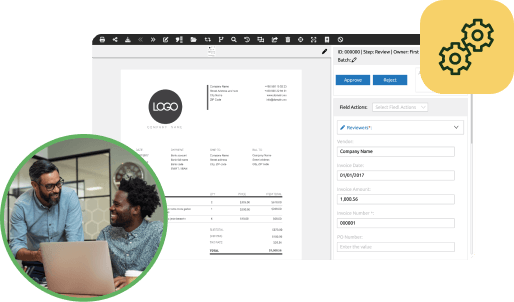Janet Martin
Janet joined the PairSoft team upon its merger with Paramount Workplace, where she was also an integral part of the sales team for years. Janet resides in Michigan with her family.
View all posts by Janet MartinJanet Martin

Microsoft Dynamics 365 is a cloud-based, all-in-one business management solution that offers a range of powerful tools to help businesses streamline their operations, improve productivity, and enhance customer engagement. One of its key modules is accounts payable, which offers a range of features that can help turn accounts payable teams into best-in-class performers.
Here are some ways in which the Microsoft Dynamics 365 ERP can help accounts payable departments achieve this kind of outlook:
Manual invoice processing can be a time-consuming and error-prone process. With Microsoft Dynamics 365, accounts payable teams can automate invoice processing through key tasks such as data entry, invoice matching, and approval workflows. This not only speeds up the business need, but also helps to reduce errors and improve accuracy.
The ERP system can also be configured to handle different invoice formats, including electronic invoices, which can be automatically matched to purchase orders and receipts. This reduces the need for manual intervention, saving time and reducing the risk of errors.
Accounts payable departments often have to work closely with other departments such as purchasing, financial management, and operations. Microsoft Dynamics 365 offers a range of project management tools that make it easy for different teams to work together seamlessly.
For example, the system can be configured to send automatic notifications to approvers when invoices are ready for approval. Approvers can then review and approve invoices directly from their email, without having to log into the system. This not only saves time but also helps to improve communication and collaboration between different departments.
Microsoft Dynamics 365 provides real-time visibility into accounts payable processes, allowing departments to track invoices, payments, financial closes, and vendor performance more effectively. The system offers a range of dashboards and reports that provide insights into key metrics such as invoice cycle time, payment accuracy, and vendor discounts for better forecasting and business intelligence.
By having this level of visibility, accounts payable departments can identify bottlenecks, spot opportunities for operational improvement, and take proactive steps to optimize their budgets. This not only helps to improve efficiency but also enables the department to provide better service to vendors, which can lead to improved vendor relationships and supply planning.
Accounts payable departments handle sensitive financial information, making security a top priority. Microsoft Dynamics 365 offers robust security features, including role-based access control, data encryption, and auditing capabilities. This helps to ensure that sensitive information is only accessible to authorized personnel and that all transactions are logged and audited. (It should be noted that this is much easier with a cloud solution vs. on-premises servers.)
The system also supports compliance with regulatory requirements such as GDPR, HIPAA, and SOX. This not only helps to mitigate the risk of data breaches but also demonstrates a business’s commitment to data security and compliance.
Microsoft Dynamics 365 is an all-in-one business management solution that integrates seamlessly with other modules and apps such as purchasing, inventory management, and financials through other Microsoft products or SaaS solutions. This provides a comprehensive view of the business and enables accounts payable departments to work more effectively with other departments.
For example, if an invoice is received for a purchase order that has not been received, the system can automatically notify the purchasing department to follow up on the order with warehousing. This not only helps to improve invoice accuracy but also ensures that purchasing and accounts payable/receivable team members are working together more effectively.
In summary, Microsoft Dynamics 365 Business Central is an all-in-one ERP solution that can help businesses achieve greater efficiency, accuracy, and control over their accounts payable processes. By automating routine tasks, reducing manual errors, and providing real-time visibility into financial data, the software empowers businesses to make informed decisions, leverage profitability, and optimize their operations.
Whether you’re a medium-sized business owner or the CFO of a large corporation, a Microsoft Dynamics 365 Business Central AP integration can help you take control of your finances and drive business success. So, if you want to stay ahead of the competition and improve your bottom line, it’s time to consider how you can get the most out of Dynamics 365 BC for your accounts payable needs.
Is your team getting the most out of its Dynamics 365 Business Central setup? PairSoft’s natively integrated solutions can automate everything from invoice approvals to one-click payments within the Microsoft powerhouse. Get a demo today.
Get a free demo to learn how our tailored workflows have boosted the AP performance for organizations of all sizes.