
Janet Martin
Janet joined the PairSoft team upon its merger with Paramount Workplace, where she was also an integral part of the sales team for years. Janet resides in Michigan with her family.
View all posts by Janet MartinJanet Martin • November 3, 2022
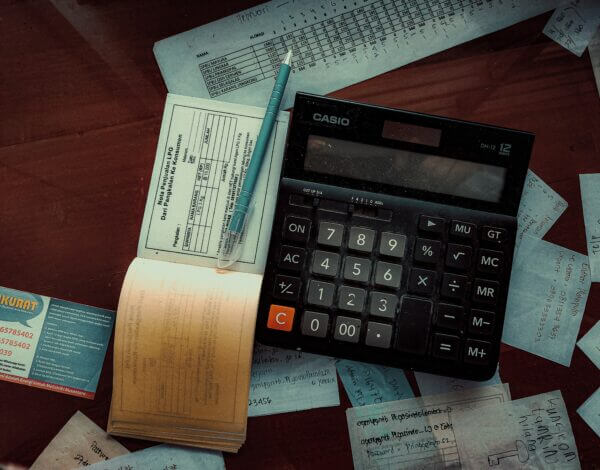
The invoice-to-pay process is a critical part of any finance team’s wheelhouse. This process begins with accounts payable and ends with the full invoice payment, ultimately composing a large portion of a business’s cash flow. Conducting this process in real-time within an ERP, plus automation, works well for financial teams who want to streamline their workflows and keep their business among the high performers in its industry. Many businesses divide this process between manual tasks and automation, but the only way to cost effectively achieve a process free of errors is by automating the full cycle within your ERP for one transparent, centralized system.
The invoice-to-pay process is the journey an invoice takes from the time it’s received by accounts payable until it’s paid in full by the due date. This process includes several steps, such as verifying the accuracy of the invoice, invoice approval, and issuing payment (through various payment methods).
This process often works across sectors and is essential to both accounts payable and procurement. Many finance teams, regardless of industry, will have dealt with supplier invoices, purchase orders, accounts receivable, recurring payments, and definitely credit card payments. These common actions are all moving pieces in invoice-to-pay, with each requiring careful attention to detail that can hold up — or break — a finance team’s process when done manually.
One of the first steps in automating the invoice-to-pay process is automating accounts payable. Accounts payable automation can take many forms, but most solutions will include some form of optical character recognition (OCR). OCR technology captures data from scanned documents and transforms it into digital information that can be imported into your ERP system. This eliminates the need for manual data entry, which can be time consuming and prone to errors.
In addition to OCR, AP automation solutions will also typically include workflow management capabilities. Workflow management enables you to automate and track the normally time-consuming approval process for invoices. This not only saves time, but also ensures that invoices are approved by the appropriate stakeholders in a timely manner.
Finally, most accounts payable automation solutions will also include some form of payments solution. This allows you to automatically perform payment execution to vendors based on predefined rules and approval processes. Integrated payment options can save a significant amount of time compared to manually issuing payments in person or through personal bank transfers, as online payments are instant, fully recorded, and can still be processed through bank accounts, ACH, wire transfer, debit cards, virtual credit cards, etc. In other words, it’s the same result in a fraction of the time and with centralized data about it right in your ERP.
Once you’ve automated accounts payable, you can move on to automating other steps in the invoice-to-pay process, such as invoice verification and approvals, dispute management, and payment processing. By automating these steps within your ERP, you’ll be able to eliminate errors and inefficiencies throughout the entire process, propelling your finance team to be able to focus on more complex initiatives with all their free time. In addition, automating within your ERP will give you visibility into every step of the process so that you can make changes as needed to optimize performance, tighten security, and increase cash flow.
Overall, automating the invoice-to-pay process is essential for businesses that want to optimize their financial operations. Many businesses choose to automate only part of this process, but doing so can lead to errors and inefficiencies. The only way to cost effectively achieve a process free of errors is by automating the full cycle within your ERP.
Are you ready to set your finance team apart with a centralized, secure process that allows you to focus on higher-value initiatives? Book a demo now to explore PairSoft’s directly integrated AP automation and procurement solutions for your ERP.
